
Today’s post is all about my new Fitbit Charge 2. I’m really excited to be writing this article, as it’s something completely different to what I’ve written before. I’m no tech-expert and I’m certainly not a gym bunny. I wanted a Fitbit in order to monitor how many steps I was taking every day and how much exercise I was actually getting in my day-to-day life. I had done a bit of research on Fitbits in the past and many of the reviews I had read were from people who had tried them before, or were naturally interested in either fitness or technology. I’m hoping this review will help you if you’re just an everyday person, like me, who’s wanting to be able to monitor your daily exercise without all the techy stuff that you might (like me) not really understand or care about! It’s a bit like the beginners guide to the Fitbit Charge 2!

STYLE AND EASE OF WEAR
I got my Fitbit Charge 2 about three months ago. It was kindly sent to me by Fitbit, however I assure you that this has no reflection on what I think of the product. I chose the size small as I have tiny tiny wrists, and I actually wear my Fitbit on the smallest notch, so it just fits me. I really like the watch strap style strap as it feels really safe on the wrist and it doesn’t feel like it could be pulled off if it was to catch on anything. It did take me quite a while to get used to wearing the Fitbit as I never ever wear a watch and it was somewhat strange having something on my wrist all of the time! You do get used to it however, and now I hardly notice it I’m wearing it if I’m wearing shorter sleeves. When I am wearing long sleeved items, I do find that it feels very bulky on my wrist and it makes it rather hard taking off items like coats etc, as the rubber causes traction against the fabric.

I have the green Fitbit Charge 2 and I have to say it’s not my personal choice of colour. While it’s lovely and bright, I wear a lot of darker colours and I’ve noticed that the green strap started to look quite dirty after only a month of wear. I have a desk job, so it’s not exactly like I’m out and about getting it mucky either! I’ve given it a clean (like instructed) with a warm cloth and it still looks quite grubby. Personally, I’d opt for the black band if I was to get another of these as it’s less obvious (especially if you work in a corporate environment) and it also won’t show the dirt. The straps are interchangeable and you can purchase new straps, so I think I’ll be doing this sometime soon. The Fitbit screen is a good size and it easily displays all of the information that I want to see with a tap of the button. It also has a fantastic feature that recognises when you tilt the Fitbit up towards you, and this automatically turns on the screen. To cycle through the Fitbit features simply hit the button on the side, or to see stats then just tap the touch screen.
THE FITBIT CHARGE 2 APP
The Fitbit app is seriously amazing and makes using the Fitbit so incredibly easy. The app is really simple to use and displays all of the key information on the dashboard which appears as soon as you open the app. From here you can quickly see steps taken, floors climbed, activity minutes etc as well as just one easy click to start registering your food and water intake. You can also customise what appears on the dashboard, depending on your reasons for using the Fitbit. I found the default options perfect for me, as it easily shows everything I need to see.
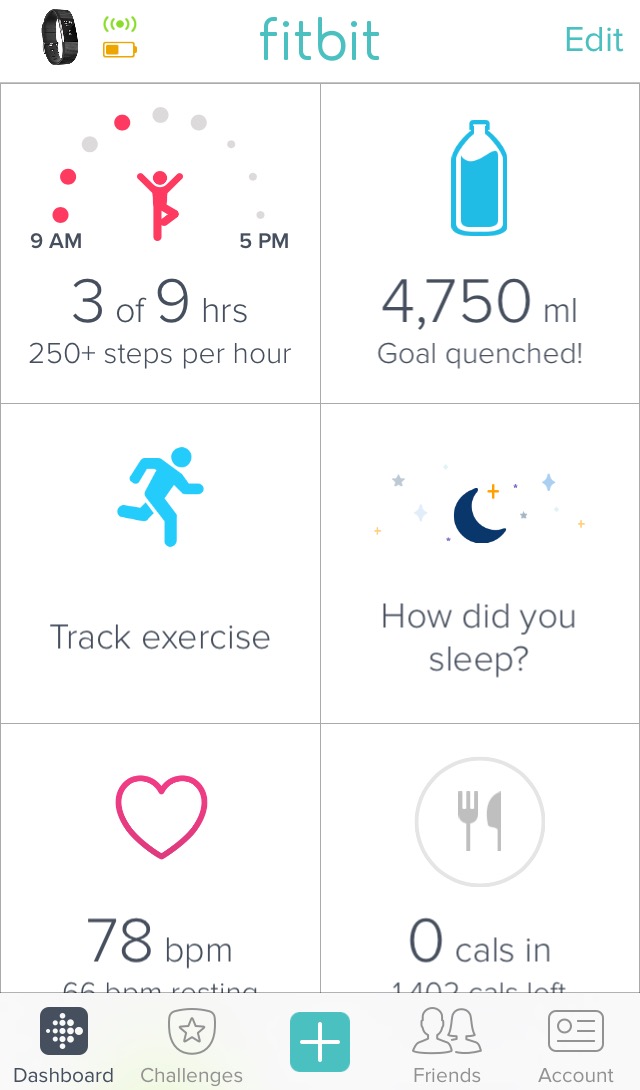
The step count is my favourite way to track my exercise. It defaults to 10,000 which is the recommended amount of steps per day, but you can change this to more or less if you wish. As you take more steps, the circle fills up with colour, until it goes green registering that you’ve hit your 10K goal. The same thing happens with the other trackers. I find myself using the floors climbed, steps, and km’s walked trackers the most. I used to try and monitor my steps on my iPhone’s Health app, although this is wildly inaccurate and it also means it only registers steps when you have your phone on you. If I’m out on a walk or run, I generally don’t take my phone with me, so the Fitbit is perfect for measuring this activity.

There’s also the ability to track your food and water intake throughout the day. I really love this feature to be able to track water consumption, as it really makes you accountable about how much you’ve had in a day. I’m really big on drinking water, but sometimes I do forget how much I’ve had. Having an app to be able to track my water intake is great, and it ensures that I’m getting my 2 litres of water a day. The food app I don’t use as much as I’m not trying to lose weight and I don’t really care about calories in vs calories out. However, this is an absolutely brilliant feature if you are interested in tracking your food, and it’s great having it as part of the whole app rather than having to download a whole new app. It’s super easy to log food, and I was doing it for a while until I realised I was eating probably more than I should be each day….
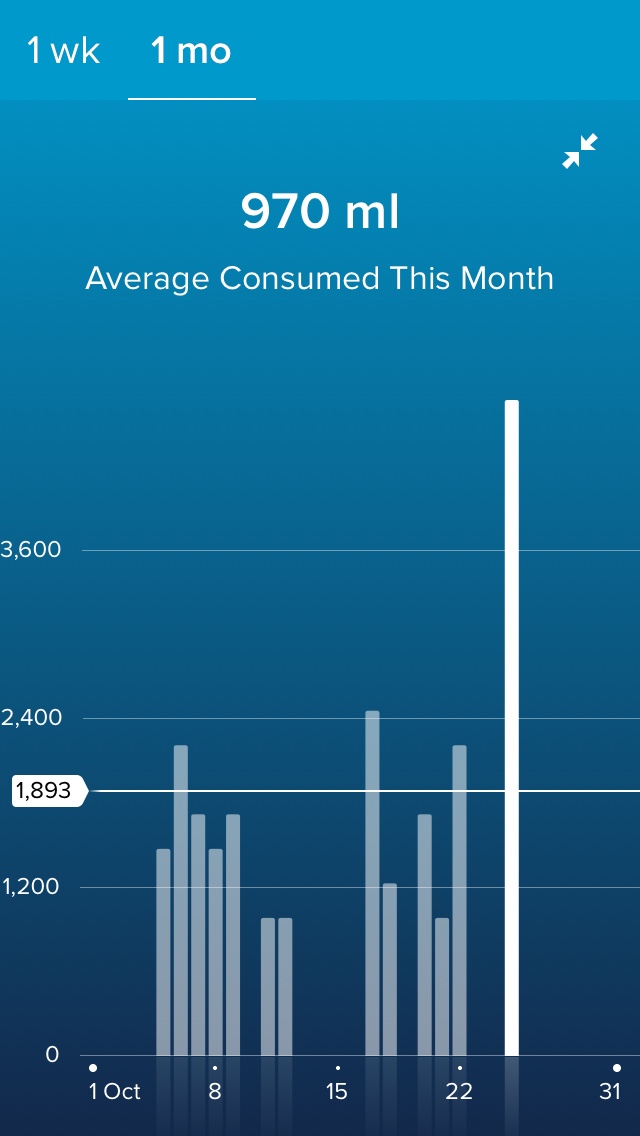
As part of the app you can also track your weight, heart rate, and the exercise that you do daily. The Fitbit automatically recognises when you are doing certain exercises such as running, walking or cycling and it adds it to your activity tracker. This then goes towards your daily activity minutes. I’ve got mine set to automatically register when I do more than ten minutes of any of these exercises, although you can customise this to suit you.
FITBIT CHARGE 2 STEP TRACKING
There are so many cool little features on the Fitbit Charge 2. I love the fact that it registers your heartbeat in real time and tell you how many BPM’s you are currently doing. It knows what your resting heart rate is, and can then automatically work out from this what your heart rate should be in fat burning, cardio and peak zones. When you are working out and your heart rate is in these zones, you can see this info on the display screen. It also has a feature that works out how your cardio fitness rates for your age, weight and gender. I was thrilled to see that my cardio fitness rates as very good to excellent!
Another thing I really love about the step tracking is the hourly reminders to move. You can set the Fitbit to try and achieve 250 steps each hour between 9am and 5pm. This is absolutely perfect if, like me, you work in an office at a desk all day. I end up sitting at my computer for hours without moving, so I really love the Fitbit reminders if I haven’t done my 250 steps. It gently vibrates on your arm to remind you to get up. I’ve found this function really useful and I’ve been feeling less stiff as a result of getting up and moving more. It also helps with the water goals, as it’s a great reminder for me to get up and go to the water cooler.
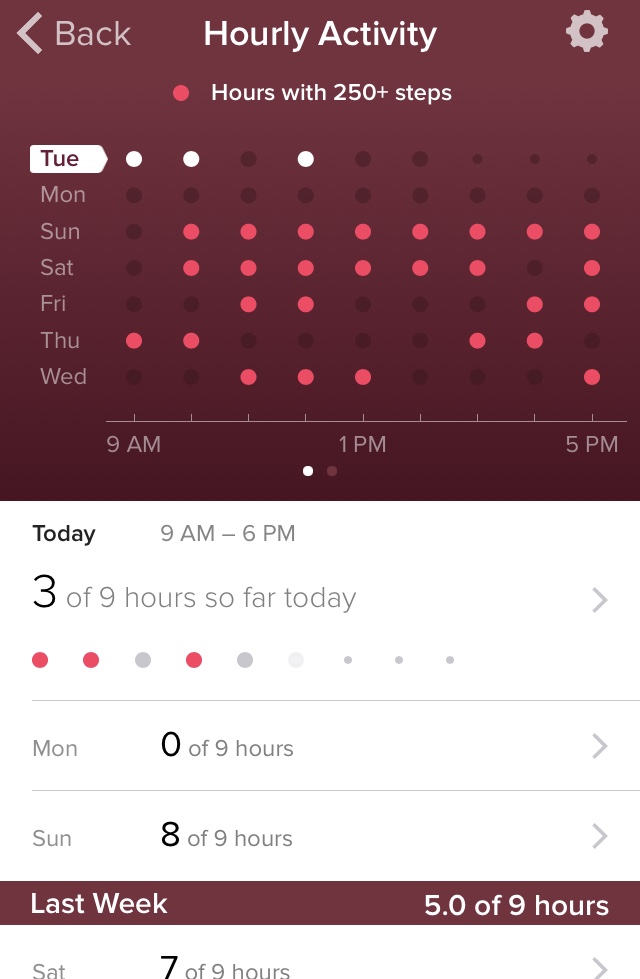
FITBIT CHARGE 2 SLEEP TRACKING
Fitbits are designed to be worn at all times (apart from when you are in the shower or swimming of course!). During the day they track your movement and exercise, while at night they are designed to track your sleep. Simply wear the Fitbit to bed and it registers at what time you fall asleep, how often you are restless or awake during the night, and when you wake up in the morning. This information is all displayed on an easy to read graph on the app. You can also set sleep reminders (mine is for 10pm at night) so each night I get a reminder telling me it’s time to start winding down for bed. You can also programme in how much sleep you’d ideally like to get each night, and can track this goal against the amount of sleep you actually get. I also really like the silent alarm function, which wakes you gently at your desired time with the Fitbit vibrating on your wrist. It’s a much nicer way to wake up then my awful cell phone alarm, that’s for sure! While I love the idea of being able to track my sleep, this isn’t one function that I use often. When I sleep, I like to be able to put my arm under my pillow/head (weird I know!) and the Fitbit Charge 2 stops me from sleeping like this. I’ve also noticed that the screen will come on during the night if you roll over and thats a bit distracting. I’ll often remove mine before bed and put it back on in the morning as I just find it a bit too chunky and annoying to wear to bed.
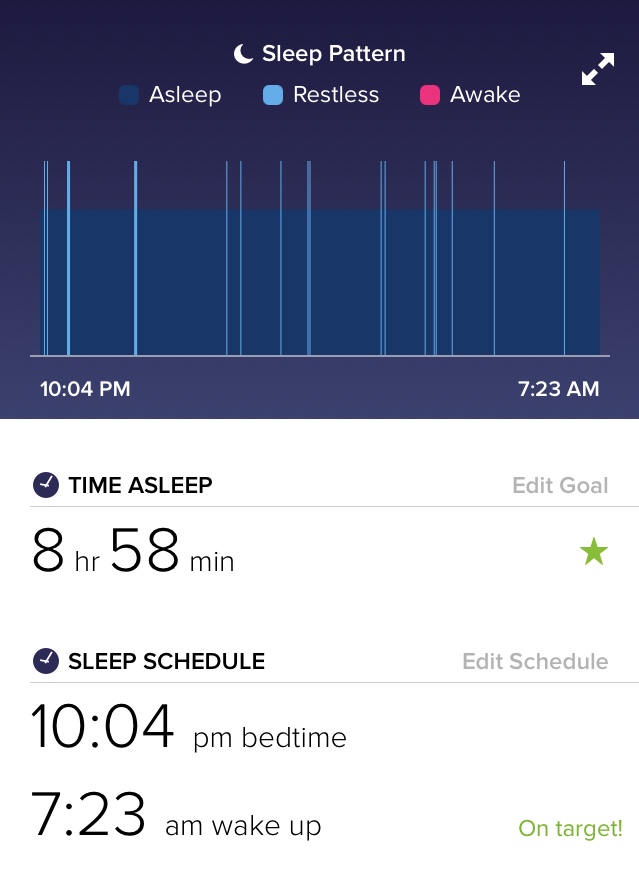
FITBIT CHARGE 2 BLUETOOTH CONNECTIVITY
Another cool feature is the Fitbits ability to receive text messages and calls from your phone (if it is within a reasonable range). This has proven to be super helpful, as the number of times my phone is in my bag and it’s my Fitbit that tells me my phone is ringing. It’s also great if I’m away from my desk and my phone rings, or if I accidently leave it on silent. Alarms and calendar reminders also come through to the Fitbit so you can’t miss an appointment.
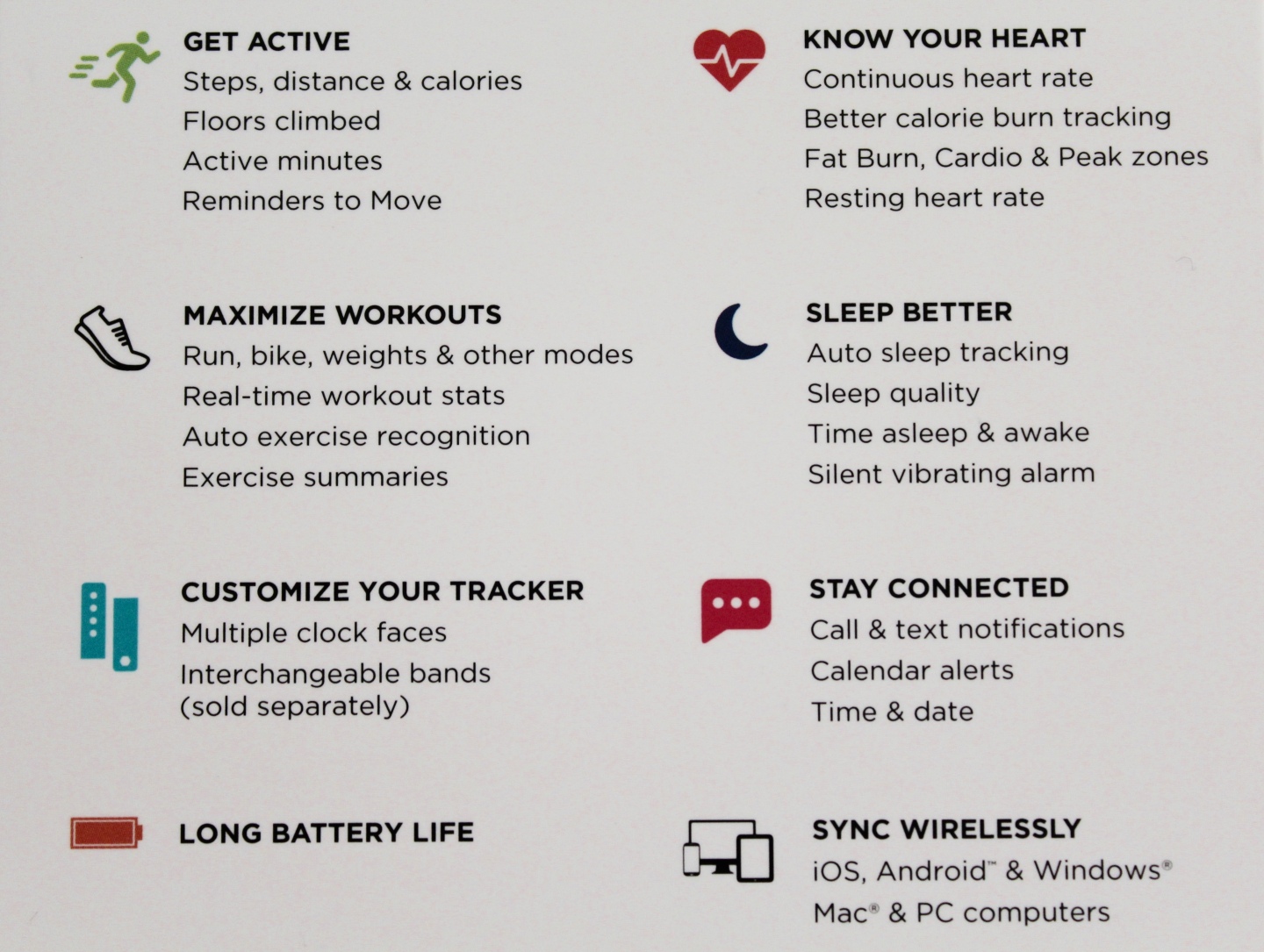
WHAT I LOVE….
- Super easy to track steps and km’s walked
- Automatically registers activities
- Able to log water intake
- The 250 per hour step reminder
- Texts and calls register on your Fitbit if you cell phone is close
- Good battery life of around 5-6 days
- Easy to sync to your phone
WHAT I DON’T LOVE…..
- Too chunky to wear to bed
- The strap has gotten discoloured so quickly
- The green colour totally isn’t me, and doesn’t look dressy enough for everyday wear
- It’s quite chunky and doesn’t sit well on my wrist when I’m wearing fitted jackets etc
Overall, I think the Charge 2 is fab and it has some fantastic features, but I do wish it was a little slimmer. There are some days where I choose not to wear my Fitbit as I know it won’t sit well with the top I want to wear, or if I’m going to be in and out lots and need to remove my coat. Perhaps people with bigger wrists might not find this as much of an issue, but for someone smaller like me, the Fitbit Charge 2 really does feel a bit chunky.
I really love the look of the Alta and Flex 2 models, as they are much slimmer. The only downside to these is that they don’t have an as large screen and they don’t also have the watch-style strap like the Fitbit Charge 2 does. I love how secure the Charge 2 feels on my wrist with this strap
Have you got a Fitbit? If so, I’d love to hear which model you have and what you think of it!
Please note: I was sent this product for consideration. These views are my personal opinion and are no way influenced by others. I always provide an honest opinion, so you all know which products are worth purchasing

I want a fitbit so badly, but I can’t decide which model to get. This is a great review and I found it very helpful! Thanks!!!
Xo,
http://Www.thekristinreview.com
Author
I’m so glad you found it helpful! Each model seems to have it’s pros and cons, I guess it just depends what you are after it for. The Charge 2 is definitely great, just very chunky. I hope you find one that suits you! x
I live my Fitbit charge 2
No problem with comfort
My issue is the charge not lasting very long
I frequently need to take it of to charge not getting full days exercise info or not being able to wear it to bed
How long does your charge last?
Author
Hi Patsy. I find mine lasts around three days (although I don’t use it as a sleep tracker, so not sure if that wears the battery down quicker). I charge mine at night when I am sitting down watching TV etc and not moving around much so I don’t miss out on too many steps. I wonder if you can get new batteries for them, although I imagine they are very expensive.
Loved this review – thank you, it was super helpful! I’ve been umming and aahing for months about whether or not to get a Fitbit, as I want to start trying to be more active, and I got some money for my birthday last week so I’ve decided I’m going to use it to buy myself a Charge 2! I think the main thing I’ll use is the step tracker and also the HR monitor, but I like that there’s pretty much a feature for everything so I can use it to track all my different goals etc! I think the water tracking is something I definitely will start to use, since I really struggle to drink enough water in the day. I also work in an office, so the 250 step reminder is gonna be really helpful I think, since sometimes I realise I haven’t left my desk for 4 hours!
Liv // petticoatsandpatriarchy.com
Author
Hi Liv. Thanks for your comment, I’m so glad you found this review helpful 🙂 The 250 step reminder is definitely my favourite feature, it’s just a great reminder. I’m like you – four hours goes so quick and you don’t realise you haven’t moved! I hope you love your new Fitbit x